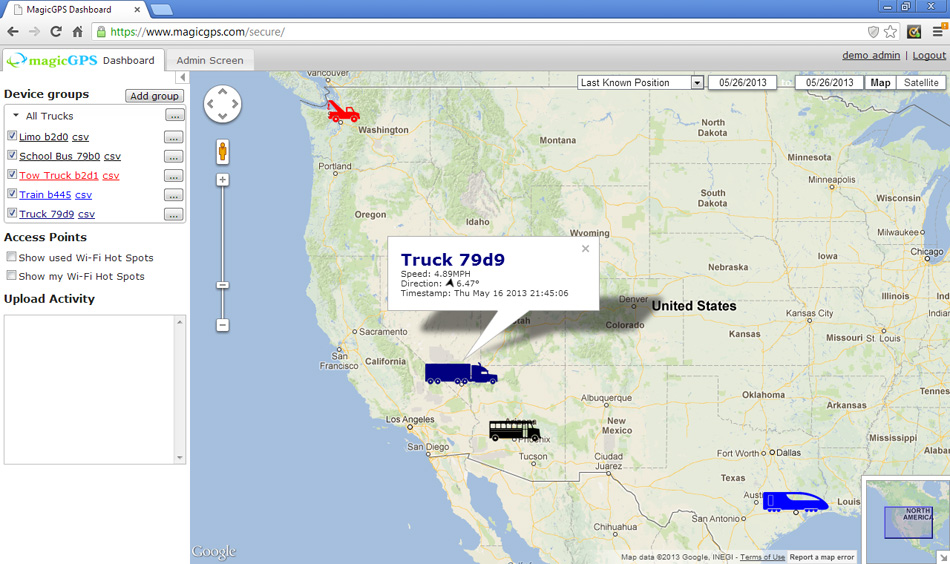Frequently Asked QuestionsHAVE QUESTIONS? Email us Info@MagicGPS.com |
How Does the MagicGPS Work?MagicGPS records GPS Location, Speed, and direction of where it has been, creating “MagicCrumbs” a cookie crumb trail that you can see when you login to the MagicGPS.com. It connects and sends the GPS location of where it has been “MagicCrumbs,” whenever it finds a free and open 802.11 Wi-Fi connection, or any Wi-Fi HotSpot you may know, or subscribe to. You can even have complete control of your data, with your own in house hosted MagicGPS Private Instance! When you want to see Your MagicGPS Crumbs you simply go to MagicGPS.com and see where it has been. How Easy is it to Install and Use?Just power the MagicGPS Device on and it will do the rest. The device is powered by a car lighter adapter or directly wired in to any 12V/24V systems using any USB 5V 750A power converter. What type of Wi-Fi 802.11 can it Connect to?The devices have 4 types of Wi-Fi access:
Below is a screen shot of a customer's trip that shows how many open Wi-Fi Hotspots their device found on its 3 day path. If you move your mouse over one of the Wi-Fi icons you will see the SSID or Name of the Wi-Fi Hotspots used "SmoketBonesWifi". This is in addition to the secured password protected Wi-Fi Hotspots you may have at your facilities, your customer facilitates, lot's, and drivers Wi-Fi enabled devices like cell phones out iPads. 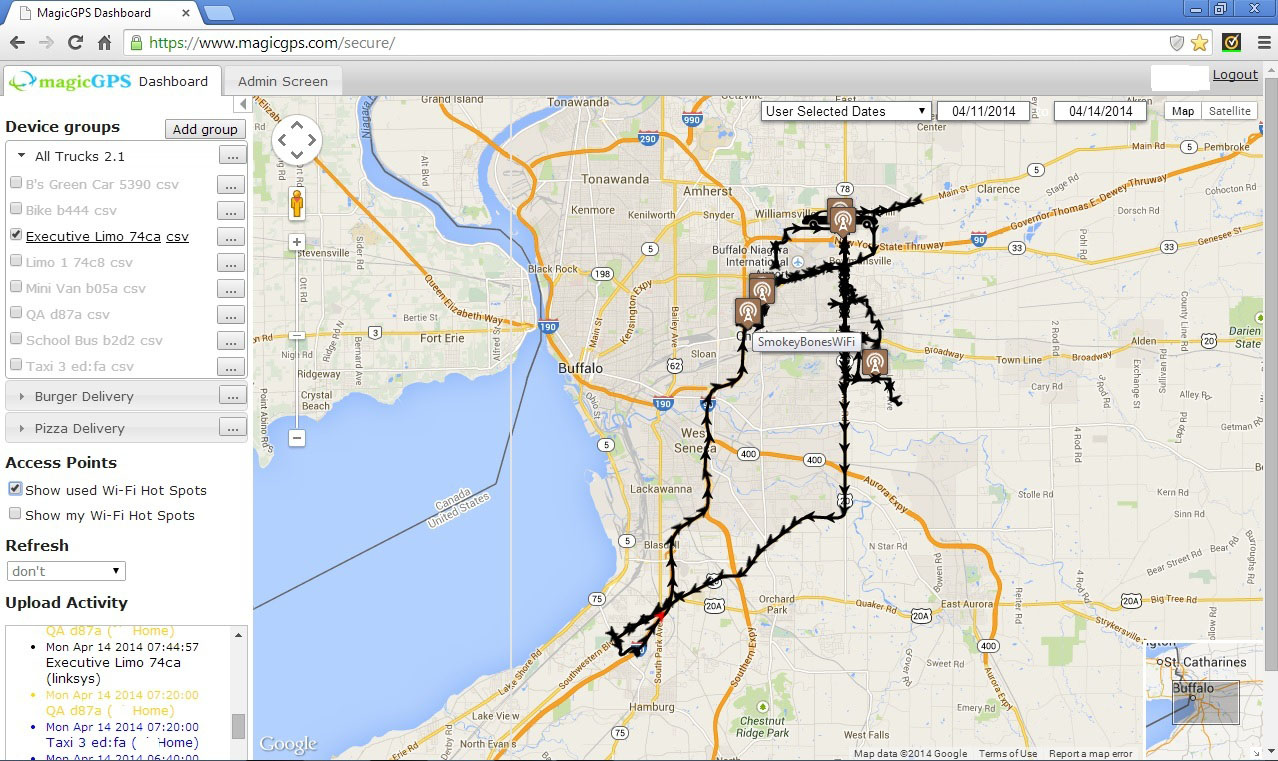
What Can MagicGPS Track?Personal: Cars, Boats, Campers, ATVs, and even you on walks… What Does it Cost?MagicGPS Service Activations - $389.95 Includes Device, 1 Year Service Subscription and Your Web Dashboard with Google Maps! Just $29.95 per year after... Let's Change GPS Tracking, with No More High Monthly Fees! What Does the MagicGPS Device look like?
MagicGPS DashboardOnce you have logged into www.MagicGPS.com/secure/ your MagicGPS Dashboard will display the last known location of all units in your first group displayed on the left. By moving your mouse pointer over each device on the map it will show the last time it connected and sent it' s MagicCrumbs. You can use the pull down selector located at the top center of the map or put your own range of dates in to see a trail of the devices selected. When you move your mouse pointer over each MagicCrumb it will display the speed, date, time, and direction. You can easily select or deselect devices on the left side of the screen by checking the box to the left of the device name. To change your map from street map to satellite view simply click on the desired choice at the top right side of the map.
What kind Notifications or Alerts can I getDevice Connection Notification Alerts Subject: Upload notification for Big Truck bo5a Geo-Fencing and Notifications Subject: Device A cc:5a exited the MagicGPS office area on Tue, 15 Sep 2015 09:50:00 Wi-Fi AP Connection Notification Alerts Subject: Connection notification for Taxi d87a using Wifi HotSpot Wi-Fi AP OverSpeed Notification Alerts Subject: OverSpeed notification for School Bus 79b0 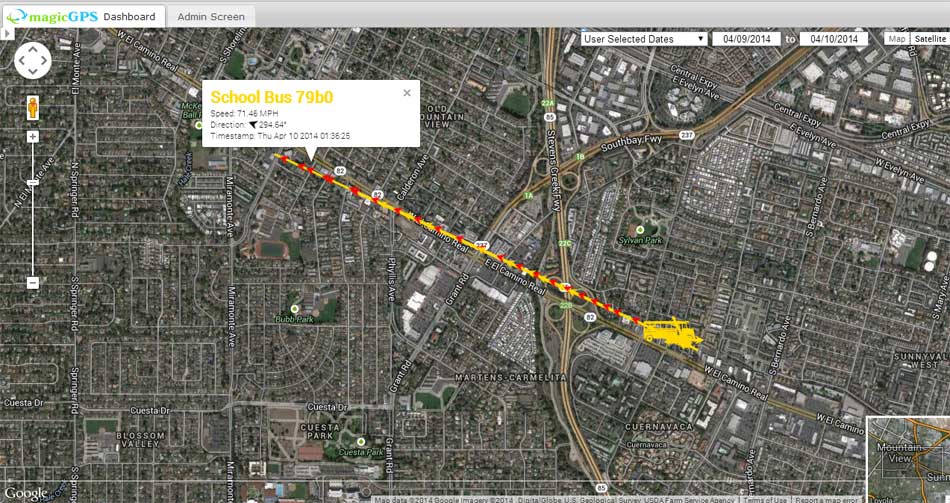
How Can I Ask More?Just email us at Info@MagicGPS.com No Monthly Fees! No long term Cell Contracts Required!Try It for Yourself! Just Click the Order Button and PayPal shopping cart will take care of your secure purchase using Credit Card or PayPal. |
|
Copyright © 2013 MagicGPS.com. All rights reserved
|